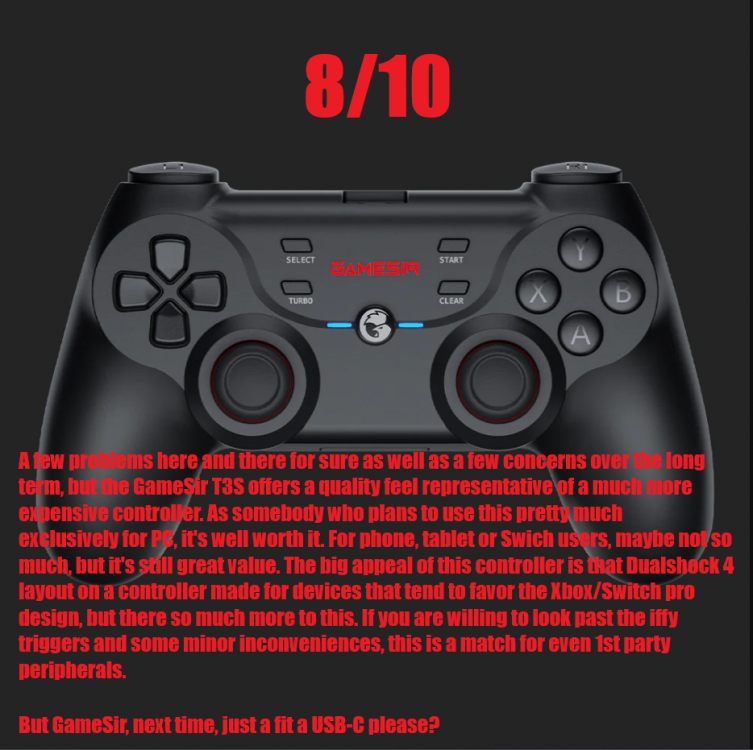- Joined
- Nov 27, 2019
- Messages
- 303
- Trophies
- 0
GameSir T3S Wireless Controller Review
I have done a number of reviews of actual video games. Some good, some not so good, but all those games, and indeed all games, have one thing in common. Something to control the game with. It's sometimes overlooked, but what you use to control the game is one of the biggest factors in affecting the experience. It is literally your connection to the game, and if that connection has something that isn't right, the game isn't right. However, even after all the game reviews I've done, I've never really covered the subject of peripherals in review before.
So when I was in need of a new controller for my PC around a month ago, but didn't have a massive amount of money to spend, I started to shop around Amazon with a budget of around £30 in mind. I considered my options carefully between a number of both wired and wireless controllers and eventually settled for this. The GameSir T3S Wireless Controller for £29.99.
Disclaimer
Just a few things to make clear:
- I purchased this item myself with my own money, it has not been sent to me by Gamesir or any affiliate.
- No images I plan to include are likely to trigger any phobia's or extreme reactions know to me. My opinions often do, but that's another matter.
- This controller is marketed for use with PC, Android devices, IOS devices and Nintendo Switch/Switch light, but I only tested this on PC and Android, so your experience on other devices might not reflect this review.
- Whilst great care has been taken to avoid typos and errors, I may have missed some, so I beg your patience.
Aesthetics and Box Contents
A Package Deal
The first thing to praise is the packaging, it was sturdy, compact as well as pleasing to eye. I can't imagine many collectors will be desperate to get thier hands on one of these, but It's nice to see GameSir sparing them a thought anyway with the packaging and how it's presented.
- The Controller itself
- A 1.8m USB-A to USB Micro cable
- A 2.4G USB Receiver
- User Manual/Certification
A Small, Sleek Receiver For Use on PC
A slightly, weird things that drew me to this was the USB receiver. I'm sick and tired of USB receivers being shaped like flash drives. Not only is it unnecessary, these style of receivers are far more susceptible to damage. If this controller had one of those flash drive style receivers, I wouldn't have bought it, simple as that. Good on you, GameSir. I must admit I'm still usure as to why PC's that have Bluetooth so often need 3rd party peripherals to use these receivers. I have a mouse that can connect to my PC without that and this very controller can connect to a Nintendo Switch, phone and tablet without the receiver, yet PC users have to use this receiver? If anyone can tell me why that is, please do because that's been bugging me for a while.
Kill Micro-USB
So whilst I praise GameSir and thier common sense in using that nice, small style of USB receiver, that same person must have left the meeting to take a dump when they decided to add a Micro-USB port. There is a place reserved in hell for anyone who is still fitting Micro-USB to new devices at this point. Not only does this make the idea of connecting this to something as a wired controller treacherous given how flimsy and fragile these connectors are, it also slows charging to crawl. I waited until this thing was fully charged before using it and it took nearly 4 hours to charge it's 600mAh battery. Whilst I do like that big capacity and I'm quire ready to believe thier boast of up to 25h battery life, if this had USB-C, that 4 hours would be closer to 20-30 minutes. This controller was put on sale only last year, so there is no excuse for this.
Strike a Pose!
Now onto the protein on the plate, the actually controller itself:
I want to make it clear that I'm not going to get into this whole debate about the thumbtacks arrangement pitting the "Offset/Xbox" approach verse the "Symmetrical/PlayStation" approach seen here on the GameSir T3S for three reasons:
- That's it's own debate that isn't relevant here.
- It's fanboy bickering than I'm just above at this point in my life.
- I've always been perfectly comfortable with both arrangements, so it's not going to affect my opinion anyway.
Now, it's obviously taking cues for it's shape from a Dualshock 4, so it is a familiar shape, but if you actually stop and look at it, it's very well proportioned and pretty handsome. It's also pretty much identical is size to a DualShock 4, but the control sticks are slightly further apart on the GameSir. We all have our own tastes, but I like the matt-black finish all-round with those little slashings on red at the base of the thumbtacks and on the GameSir logo. This is a very good looking controller.
What's not so good? Well, one thing I'm not sure of is the markings for the face buttons. They are distinguished from the button faces with a shiny black finish intended into the button, but they're still very had to see in low light. That's a big deal to me as I play on PlayStation as well as PC/Xbox and sometime have to get reacquainted with the button positions. It was actually a close toss up between this controller and another for me and the other controller had backlit buttons and that made it tough to choose between that wired controller and the wireless TS3.
The buttons being hard to see is annoying, but I also suspect it deliberate on GameSir's part as this thing is marketed to be compatible with the Nintendo Switch. Most of you are probably aware, but Xbox and Nintendo Swich both use ABXY face buttons, but the arrangement is completely different:
As you can see, the GameSir is arranged in the "Xbox" style in favour of PC, Android and IOS users.
So I suspect GameSir made these face buttons harder to distinguish on purpose to lessen a Swich user's potential confusion. If that's case, then this is just plain stupid. Who in thier right mind would buy a controller for thier Switch knowing he buttons are effectively arranged completely wrong? I think it would have been better if they ditched the Switch support and made the face buttons easier to see.
Overall, it is a very handsome controller that's nicely packaged with a positive user experience outside the game. There's a couple of things I would change, but to be fair those changes would have probably upped the price to beyond my £30 budget. I can charge the controller through the night and I don't plan to use this with a Switch anytime soon, so those issues of the slow charging and the face buttons aren't going to hurt me as much as having £30-£40 less in my bank about would have.
What is it Like to Actually Use?
Making a Connection
To sum up, it's straightforward to connect this controller. I'm not going to go through the entirety of how to connect this thing to whatever device you want to use it with, I'll leave that up to the user manual. If you are curious, here's is a Tutorial on GameSir's Website.
There is a couple of interesting things to note. I like how they use colour coded lights to indicate what device the controller is set to connect to, whether if be PC, Android, IOS or Nintendo Switch, making it immediately clear if you've made a mistake. Another Orange light is related to charging (Solid when charged, slow flash when charging, fast flash on low battery). I did notice when I was first charging it that the light from the orange LEDs found a slight gap between the base of the thumb-sticks reflected off the red thumb-stick base, lighting them up in the dark. I don't know if this was a deliberate thing to make the controller easier to see in the dark (To be fair, it did do so) or if this is an effect from a woeful shut line.
That brings us neatly onto what it always an important question when it come to 3rd party controllers, how well made are they?
Am I a Believer?
GameSir have been in this game for a while and there is a lot to this controller that makes me feel that this a culmination of learning from past mistakes to improve the user experience. Just small touches, like these colour coded lights, go someway to improve your faith in a company that, and let's be honest, you've never heard of. That's always the issue with these third party controllers, you never know how reliable they will actually be.
That's extra annoying for me sitting here as I've only owned the controller for three weeks. I can't tell any easier than you can at this point how reliable and durable this control will be in the long term. All I can tell you is that this is one of the most sturdy feeling controllers I've ever held. If anything, it actually feels stronger and tougher than a Dualshock 4 to hold. It's solid as a rock with no shake or rattle at all. My only concern right now is that aforementioned Micro-USB port. I've already ranted about it, so I won't go there again, but I do plan to take that little bit of extra care, only use this controller wirelessly and pray it never get's dropped with the cable attached. I did feel the triggers "changing" a bit over the last couple of weeks, but more on that later. Other than that, there are no signs of wear and tear thus far.
Let's Play!
Before I get to the part of this review that matters most, here's a short list of the games I played to test this controller (Game played on PC unless otherwise stated:
- Nights of Azure 2
- Starfield
- Tales of Arise
- Sonic Mania
- Bullet Soul: Infinite Burst
- ReCore (Xbox Remote Play on Android)
The Good
- The power on button button is fine, it does what it does and is out the way. Nice they have the power indicator lights either side of it, so one doesn't have to turn the controller around to see if it's switched on.
- The D-pad is phenomenal. It's not four independent buttons as one might think by looking at it, it's one piece of plastic underneath the casing rolling on a pivot, but it feels great with a very purposeful and defined feel to each press with a very even spread of resistance.
- The face buttons are very satisfying to press with great click to them. There is resistance, but I would describe it as informative, but feel light.
- The L1 and R1 (Shoulder) buttons are a little small, but like the face buttons offer a satisfying feel and light to touch. They do decend into the controller casing slightly when fully pressed and whilst I feel that on my finger, it's not detracting nor uncomfortable.
- The matt black finish that I already said looks good, but I honestly though would be quite slippy actually grips surprisingly well. I never really felt like I was about to drop this thing.
- The weight feels great to hold. It's actually lighter than a DualShock 4, so you can hold it for long periods without getting tired, but it's still weighty enough to fell solid and make you confident to grip it.
- The thumb-sticks are superb. There's a veyr satisfying and solid click to them when pressed in and they grip very well. The best think is how little movement it actully takes to register an action from them, but it's in a very intuitive and predicable way. The slightest movement registers the slightest action and then you hav the etirty of the rest of the stick's travel to find the pace of the action you want with no dead that I could feel. I've played games on controllers three times the price of this that didn't have sticks that felt this good. no controller at this price has any right to have control sticks as nice as this.
- The central buttons are small, felt a little sharp and are wobbly compared to the other buttons. The "Clear" button is the same shape as the "Start" button and they're very close together making it very easy to press the wrong one by mistake.
- Speaking of the turbo, it's fine, it works and it's cool it can be adjusted, but it's awkward to switch and off mid game and frankly feels a little unnecessary to me. It's 2023, how many people need turbo on thier controllers now? If you do want turbo then that's fine, but for me it's just something else to go wrong on this third party controller.
- To me, the vibration feels a little weak. Bit of a nit-pick and maybe it's just me, but I like a strong response from vibration function in game.
- The software on Android. GameSir has a companion app that allows to to test and customise the button mapping of your controller and download the latest firmware to the device. Sound cool, but in my time with it the firmware checker does nothing, it says I needed to remap for Genshin Impact only to find the key mapping wasn't even functioning . Also, the app is incredibly aggressive when it comes to permissions. It need access to you location and access to your stored media, for a companion app to a controller? And if you refuse those permissions, the app throws a tantrum, grabs the ball and goes home in huff, refusing to even open.
- When I first started using the controller, the triggers (R2 and L2) felt very stiff, yet very spongey. They were horrible. As time has gone by, they've loosened up a little, but still feel very spongey and numb. I'm not saying that they're unresponsive or feel like they're going to fall off like a rotten limb, but I do feel like I have a rotten finger when the press them.