- Joined
- Dec 11, 2018
- Messages
- 1,237
- Trophies
- 0
Ever since the Windows 8 days, Microsoft has had two settings apps built into Windows. A modern Settings app, and a legacy settings app known as Control Panel. Microsoft has been slowly working to replace the legacy Control Panel with the modern Settings app on Windows 10, but as Windows Control Panel has been part of the OS for decades, transferring all those settings to the new app takes a lot of time. It's been five years, and that process still isn't done.
With that said, the latest Windows Insider builds of Windows 10 have feature IDs that make reference to hiding another key Control Panel area: the About System page, and making sure other areas that link to it are also removed. These feature IDs are HideSystemControlPanel, SystemControlPanelFileExplorerRedirect, and SystemControlPanelHotkeyRedirect. All these feature IDs are disabled in the latest public builds, but they do exist, suggesting that Microsoft is testing it internally.
Microsoft is getting to the point where it thinks the most important Control Panel settings are now available in the modern Settings app, and that for most users, the legacy Control Panel is no longer necessary and therefore elements of it can be hidden from the user. Microsoft isn't outright removing the Control Panel from future versions of Windows 10, at least not yet, but it looks like it will be hiding more parts of it instead.
There are still some Control Panel settings that are yet to be ported to the modern Settings app, but the remaining settings are minor and likely used by very little people. For most users, the Control Panel is redundant with the latest versions of Windows 10.
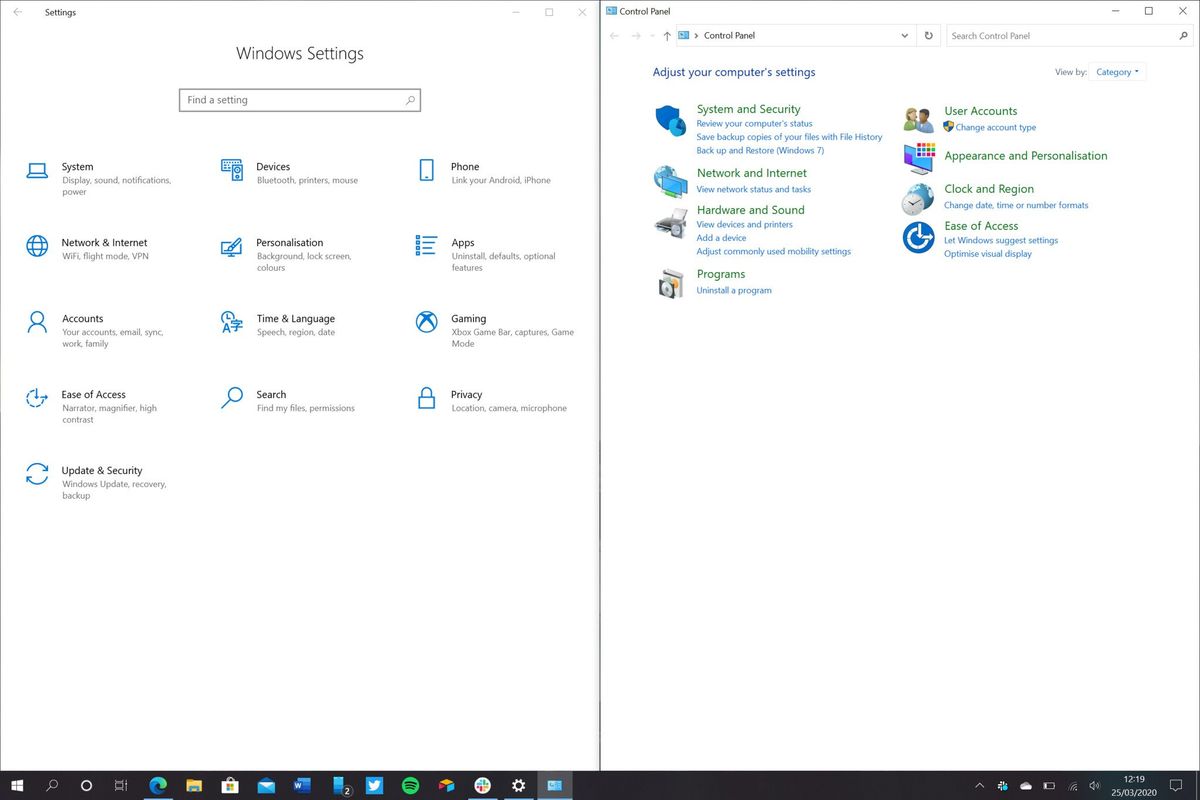
Are Windows 10 Control Panel's days numbered?
The legacy about page in Control Panel may finally be put to rest, if feature IDs are to be believed.
 www.windowscentral.com
www.windowscentral.com